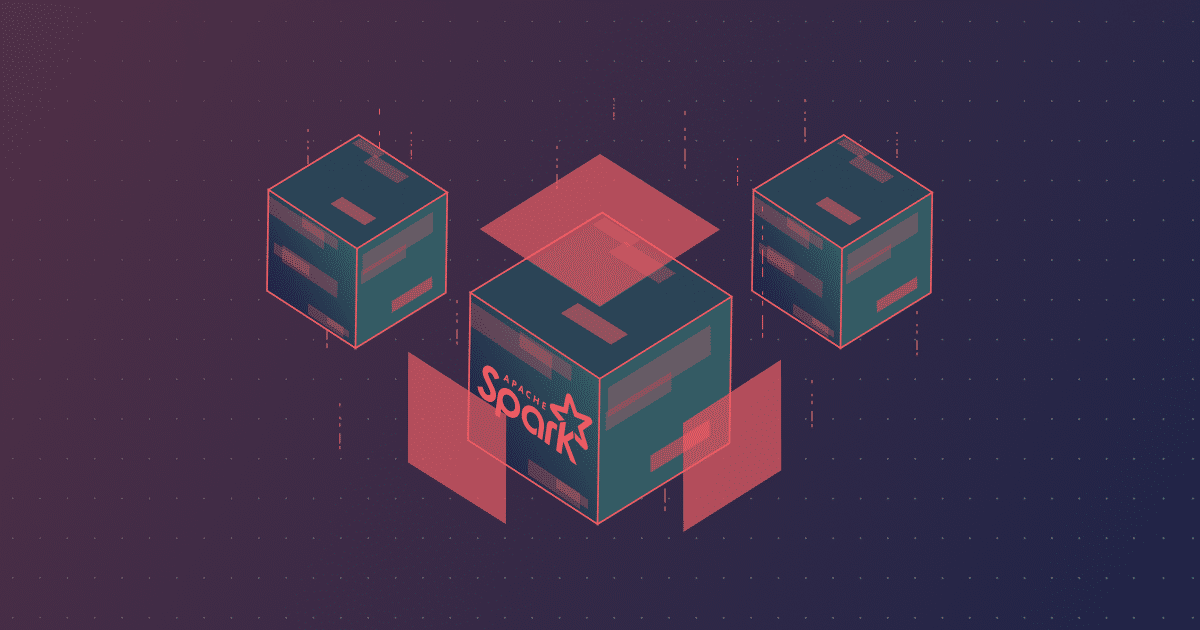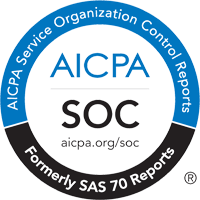You’d probably struggle to find a big data practitioner who’s never heard of Apache Spark or used big data with Spark. We’d even go so far as to say it’s near impossible—and that’s for good reason. Spark is well known because it’s fast, reliable, and capable. Let’s dive into why that is, answer some common questions surrounding Spark computing, how to easily use it to achieve success, and more.
What is Spark?
Apache Spark is a fast, open-source unified analytics engine for large-scale data processing. Developed in 2012 at the University of California Berkeley’s AMPLab in response to MapReduce limitations, its codebase is now maintained by the Apache Software Foundation.
Spark is known for being fast because, unlike its predecessor MapReduce, it’s able to run on memory (RAM) instead of disk drives. And since it’s open-source software, it’s free for anyone to use. Developers can craft tailor-made Spark versions to solve specific problems or use cases.
Can I Use Spark Instead of Hadoop?
It is possible to use Spark instead of Hadoop, and it’s being done more and more often as developers begin to recognize the advantages of Spark. You can use Spark on Hadoop, you can use it without Hadoop, or you can combine the two.
If you already have Hadoop, there’s no reason to build Spark around it. And if you’re starting from scratch and are after the speed and real-time data analysis Spark provides, there’s no reason to build Hadoop first.
However, the answer really depends on what you’re trying to accomplish running big data with Spark. While Hadoop is designed to handle batch processing efficiently, Spark is designed to efficiently handle real-time data. So if you’re goal is to analyze real-time events, Spark Streaming might be the best option. When you need to do complicated resource management that you get from Hadoop’s resource managers, using Spark on Hadoop would be the best option.
How Do I Use Big Data with Spark?
You use Spark to analyze and manipulate big data, in order to detect patterns and gain real-time insights. It runs on any UNIX-like system (Mac OS or Linux), Windows, or any system that runs a version of Java that they currently support. (For more details, check out the documentation. There are many use cases for Spark with big data, from retailers using it to analyze consumer behavior, to within healthcare to provide better treatment recommendations for patients.
3 Tips for Optimizing Spark Big Data Workloads
Once you begin running Spark workloads, you might run into common Spark problems, like lags or job failures. Here are three tips we swear by to help.
- Serialization is key. Decrease memory usage by storing Spark RDDs (Resilient Distributed Datasets) in a serialized format. This helps ensure jobs that run long are terminated, resources are utilized efficiently, and jobs run on a precise execution engine.
- Properly size partitions. For large datasets—larger than the available memory on a single host in the cluster—it’s best to set the number of partitions to 2 or 3 times the number of available cores in the cluster. However, if you have a large dataset and the number of cluster cores is small, choosing the number of partitions that result in partition sizes that are equal to the Hadoop block size (by default, 128 MB) has some advantages in regards to I/O speed.
- Manage library conflicts. Ensure any external dependencies and classes you’re bringing in do not conflict with internal libraries used by your version of Spark, or those that are available in the environment you are using.

How Tools Can Skyrocket Your Success When Using Big Data with Spark
There are companies that choose to run Spark without an extra tool, but we recommend using an APM tool to ensure you’re meeting SLAs, achieving business goals, and staying within budget.
The Pepperdata solution can help you take the guesswork out of managing Spark performance. We provide observability into your Spark performance, paired with ML-powered automation to put an end to time-consuming, inefficient manual tuning. We make it possible for enterprises to increase their throughput by up to 50%, run more applications on existing hardware, and cut MTTR by up to 90%.
If you’d like to learn more about using big data with Spark and are already running Hadoop, check out our e-book for tips on running Spark on Hadoop. You’ll learn how to determine when to use batch processing vs. real-time processing, leverage auto-recommended tips, and more.